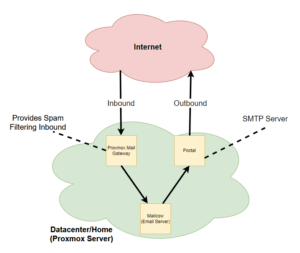Subscribe to my free email newsletter and receive bonus content…
Gravwell Search Filter
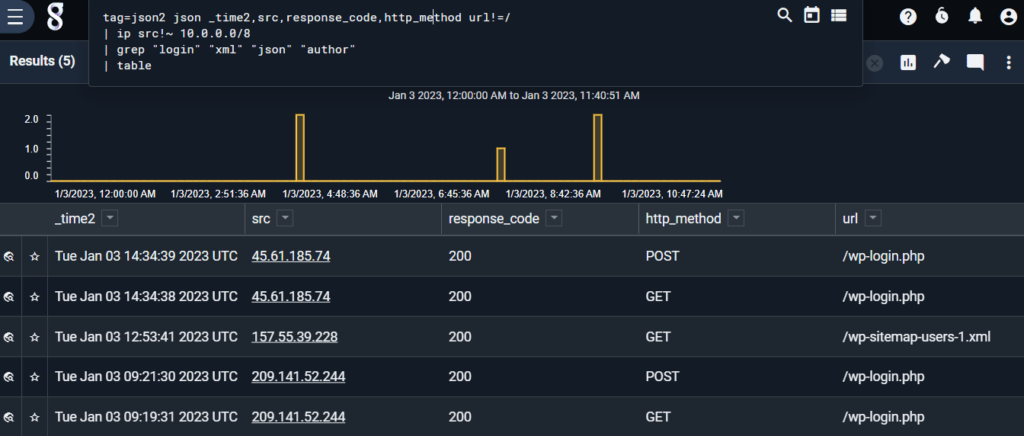
Interface for creating complicated flows or automations
Gravwell provides a easy to use visual workflow, where you can click to add different functions and then connect them together.
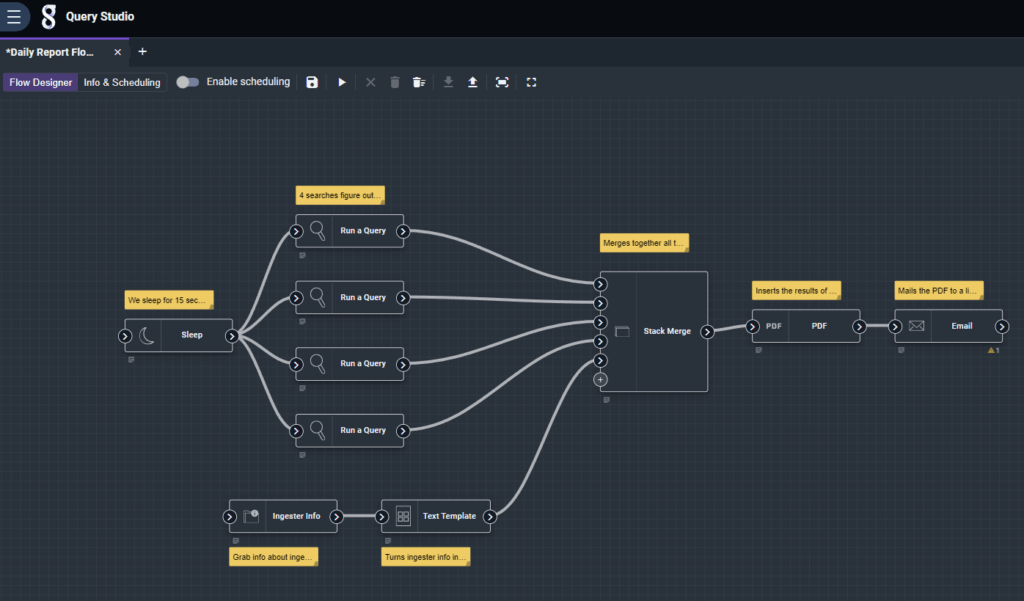
Gravwell vs Splunk Features
| Feature | Gravwell | Splunk Free |
|---|---|---|
| Daily Ingest | 14 GB Daily | 500 MB Daily |
| Self Hosted | Yes | Yes |
| Monitoring & Alerts | Yes | No |
| Access Control | Yes | No |
| PDF Reports | Yes | No |
Actionables
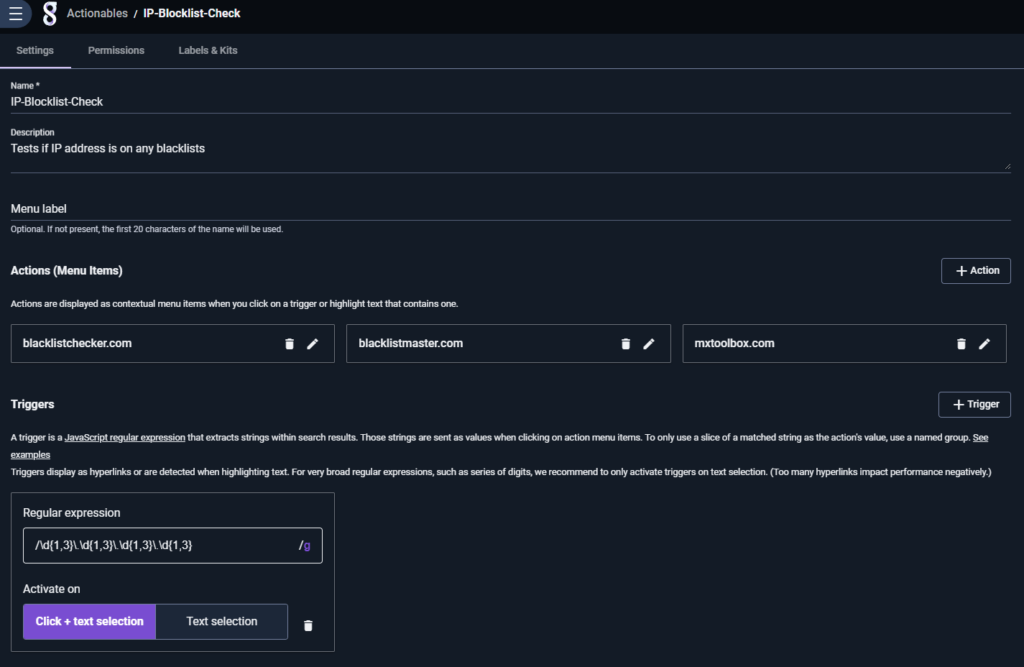
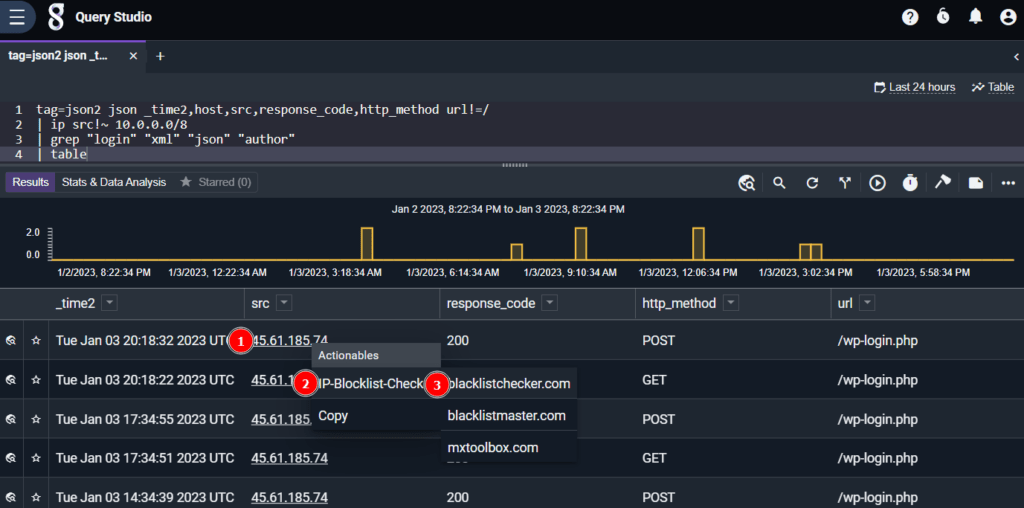
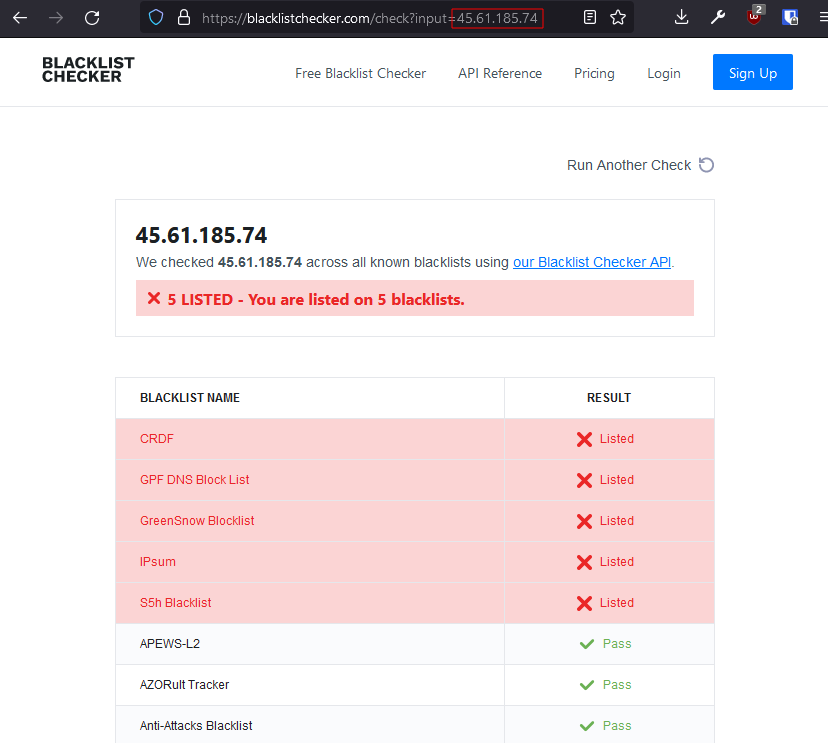
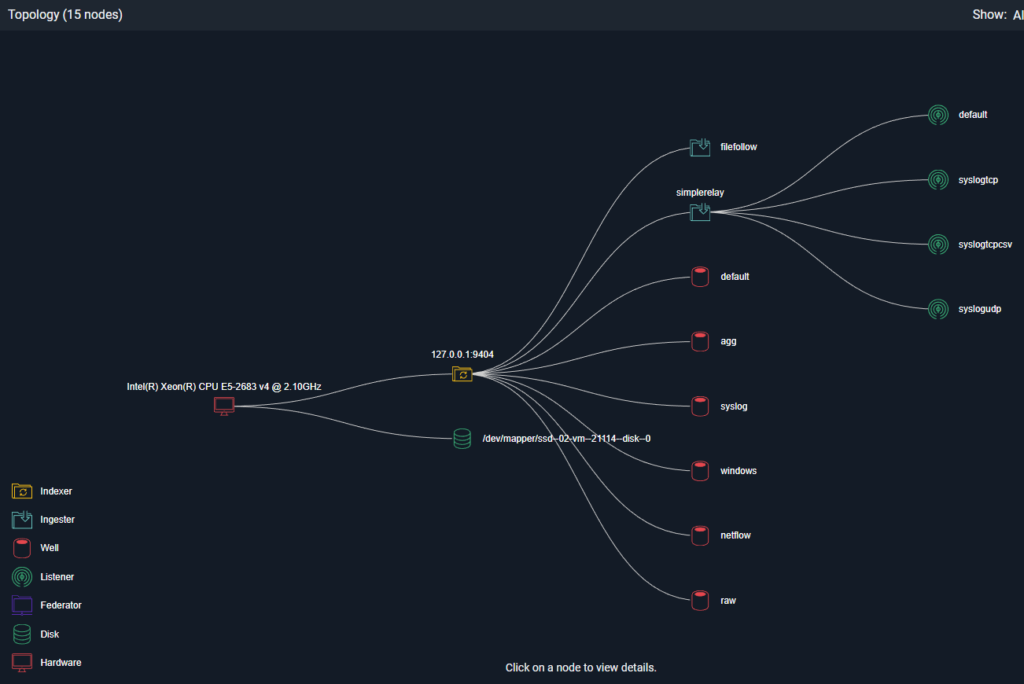
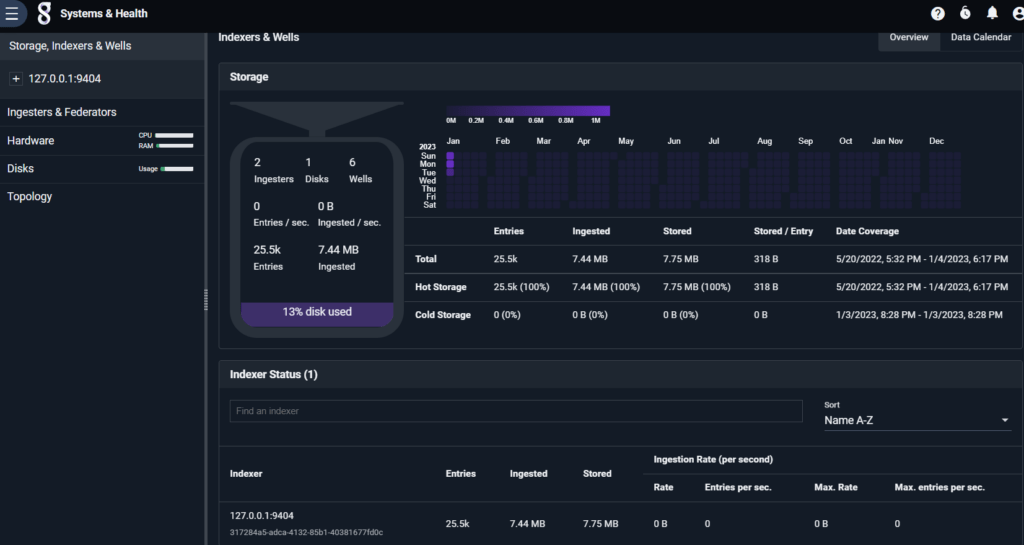
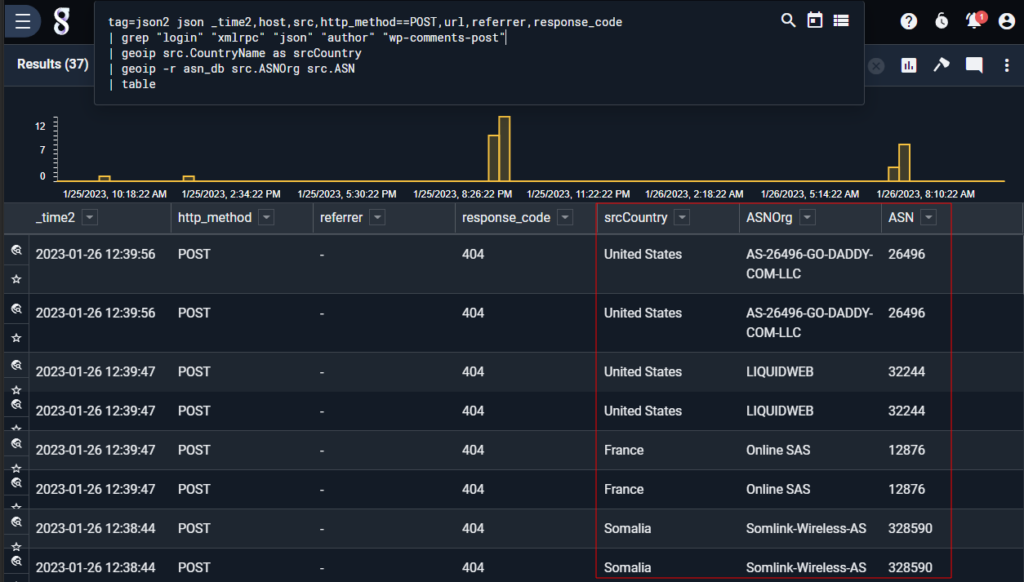
How To Install Gravwell
Its very easy to install Gravwell, once its installed you just need to sign up for a Gravwell community edition to receive the license to install.

Total Time Needed :
30
Minutes
Total Cost:
0
USD
Required Tools:
Things Needed?
Steps to setup Gravwell:
apt install apt-transport-https gnupg wget
apt install apt-transport-https gnupg wget wget -O /usr/share/keyrings/gravwell.asc
https://update.gravwell.io/debian/update.gravwell.io.gpg.key echo 'deb [ arch=amd64 signed-by=/usr/share/keyrings/gravwell.asc ] https://update.gravwell.io/debian community main' >
/etc/apt/sources.list.d/gravwell.list apt update && apt install gravwell
apt-get install gravwell-file-follow
apt-get install gravwell-simple-relay
apt install apt-transport-https gnupg wget
apt install apt-transport-https gnupg wget wget -O /usr/share/keyrings/gravwell.asc
https://update.gravwell.io/debian/update.gravwell.io.gpg.key echo 'deb [ arch=amd64 signed-by=/usr/share/keyrings/gravwell.asc ] https://update.gravwell.io/debian community main' >
apt-get install gravwell-file-follow
/opt/gravwell/etc/file_follow.conf
Cleartext-Backend-Target=GRAVWELL_IP_ADDRESS_HERE:4023[Follower "webserver"]
Base-Directory="/var/log/nginx/"
File-Filter="*"
Tag-Name=default
Assume-Local-Timezone=true #Default for assume localtime is false
Recursive=true
Ignore-Line-Prefix="#" # ignore lines beginning with
Ignore-Line-Prefix="//"
The web interface will be available at http://GRAVWELL_IP_ADDRESS_HERE:80
tag=auth
tag=syslogtag=webserver